As a graphic designer, it is essential to have the right tools and apps to enhance your creative workflow. It can be difficult to know where to start when there are so many options available. In this article, I will be sharing the top 15 graphic designer tools and apps that you can't miss in 2023. These tools and apps will not only improve your productivity but also help you create stunning designs.
Benefits of using graphic designer tools and apps
Using graphic designer tools and apps can significantly benefit your work as a designer. These tools and apps can help you:
1. Save time
One of the significant benefits of using graphic designer tools and apps is that they can save you time. Instead of spending hours designing from scratch, you can use pre-made templates and elements to speed up the process.
2. Increase productivity
Graphic designer tools and apps can increase your productivity by providing you with features that allow you to work faster and more efficiently. For example, some tools offer keyboard shortcuts and automation features that can save you time and effort.
3. Improve the quality of your work
Using graphic designer tools and apps can also help you improve the quality of your work. With access to a wide range of design elements and resources, you can create more complex designs that are visually appealing and effective.
Top 15 graphic designer tools and apps for 2023
Without further ado, let's dive into the top 15 graphic designer tools and apps for 2023.
1.Adobe Creative Cloud - Overview
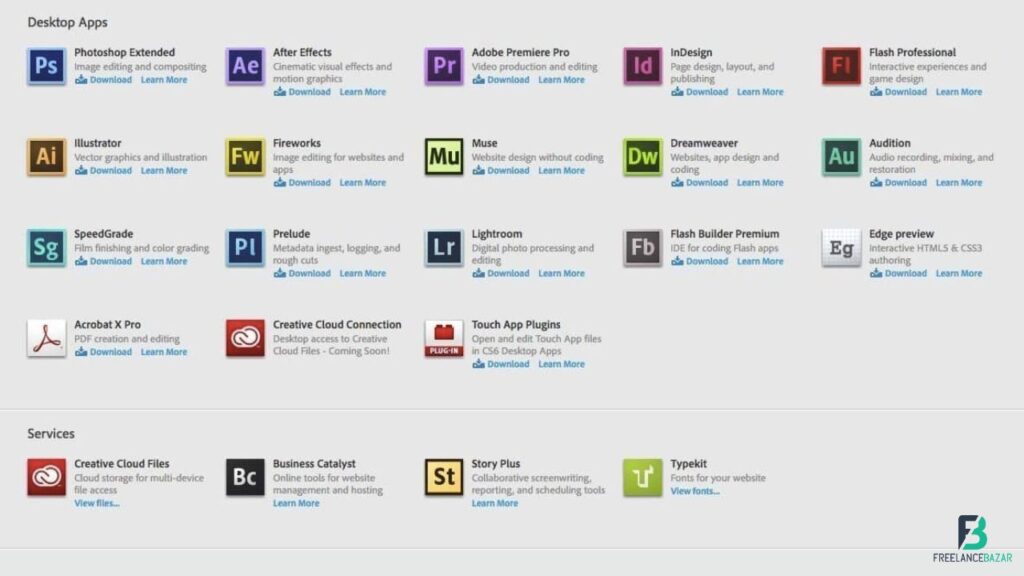
Adobe Creative Cloud is a suite of design tools that includes Photoshop, Illustrator, InDesign, and other popular design apps. It is a must-have for any graphic designer looking to create professional designs.
2. Adobe Photoshop
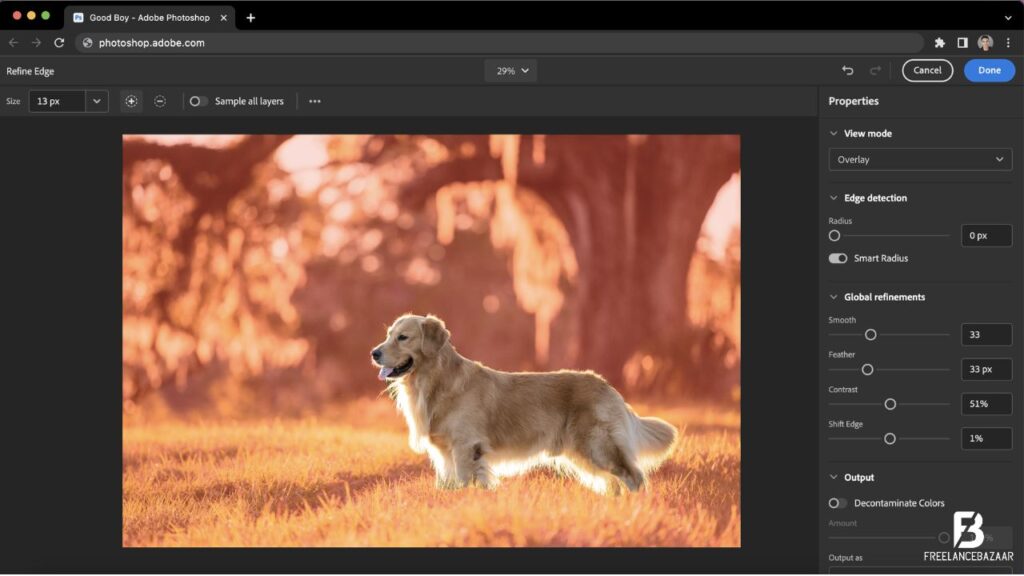
Adobe Photoshop is the industry-standard for photo editing and manipulation, thanks to its advanced tools that allow you to accomplish any image adjustment you may need. It is a powerful tool that can be used for a wide range of design projects, from creating web graphics to designing print materials.
3. Adobe Illustrator

Adobe Illustrator is a vector graphics editor that is perfect for creating logos, icons, and other illustrations. It is a must-have for any graphic designer, especially those who specialize in branding and identity design.
4. Figma
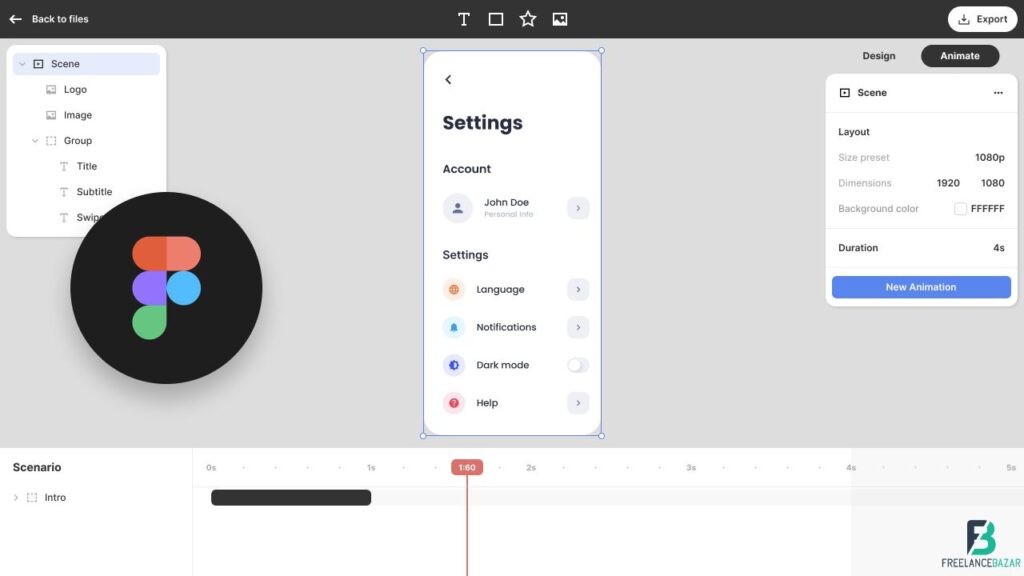
Figma is the ultimate tool for designers to create a design, iterate it and make changes to it together in real-time. It is an excellent tool for teams working on a project together and allows for easy sharing of design files.
5. Sketch
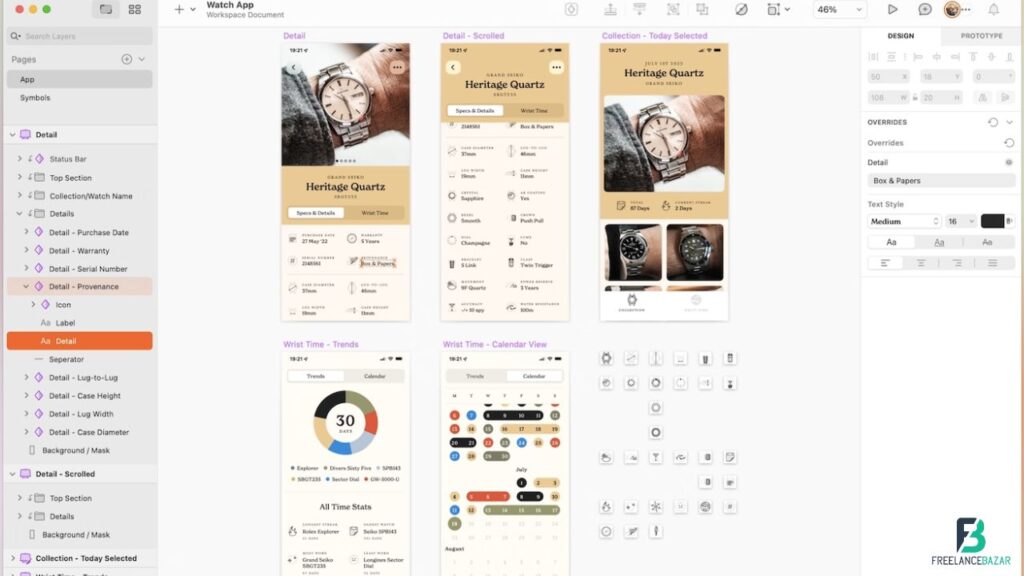
Sketch is a vector graphics editing software that allows designers to create digital content of high quality and resolution. It is an excellent tool for creating UI and UX designs and offers a wide range of plugins and integrations.
6. Canva
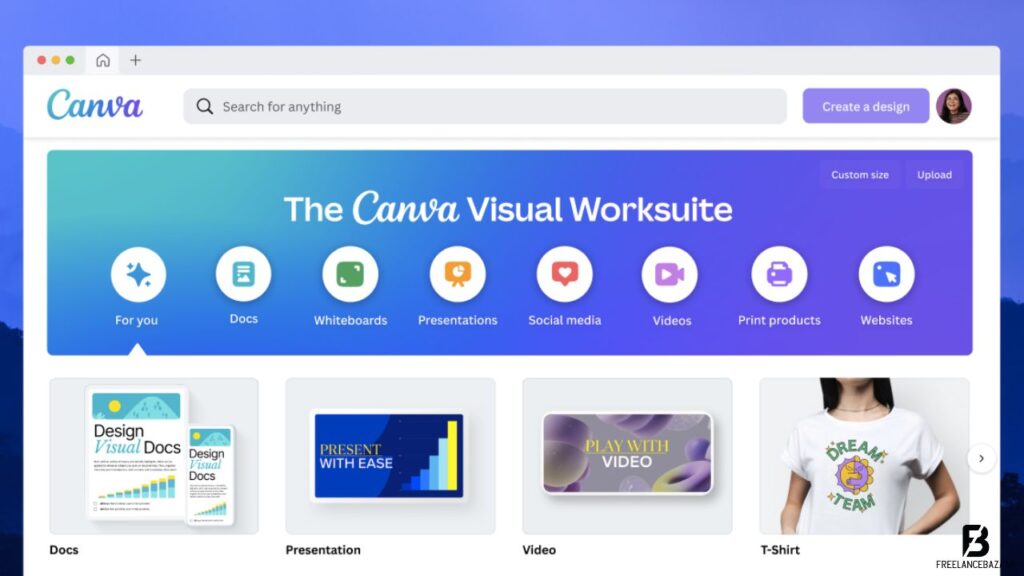
Canva is a popular design tool that is perfect for creating social media graphics, presentations, and other marketing materials. It is an excellent option for small businesses and entrepreneurs who need to create professional designs quickly.
7. InVision Studio
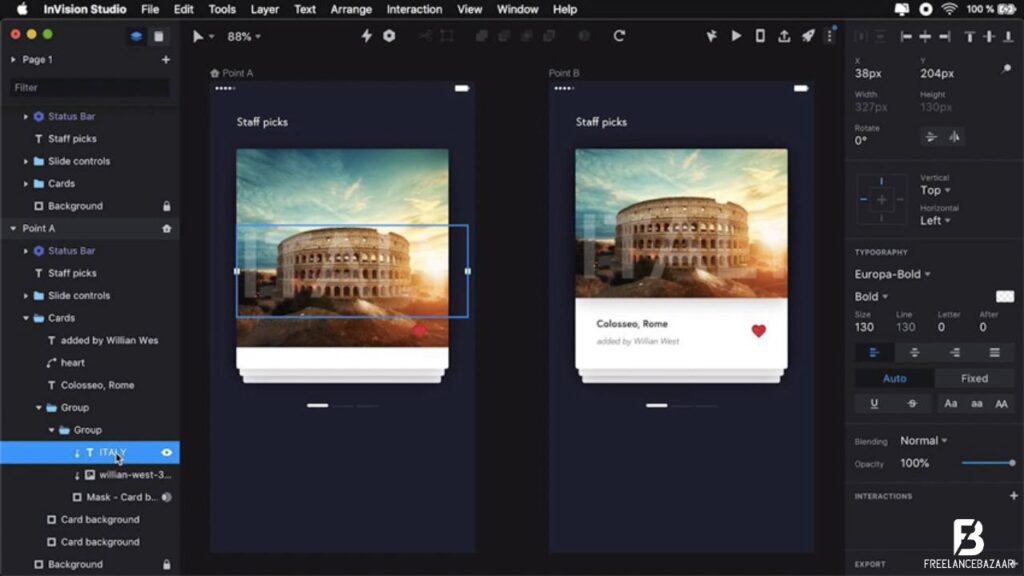
InVision Studio is the first desktop all-in-one tool that helps you design, develop and share high-fidelity interactive prototypes. It is an excellent tool for UX designers and allows for easy collaboration among team members.
8. Gravit Designer

Gravit Designer is a vector graphics editor that is free and open-source. It is an excellent option for designers who are just starting and don't have the budget for expensive design tools.
9. Affinity Designer
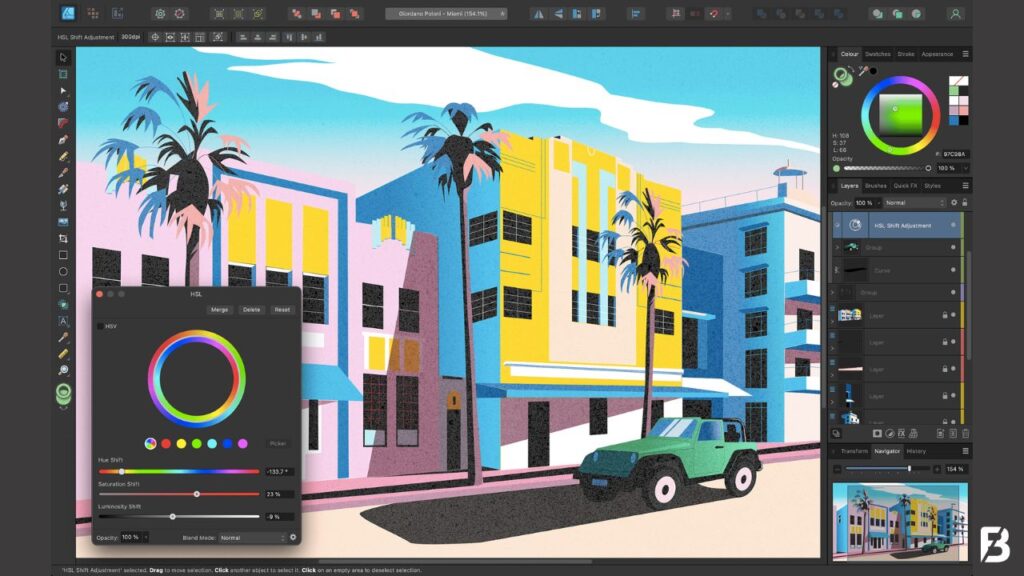
Affinity Designer is a vector graphics editor for Windows, Mac, and Linux. The application is an affordable alternative to the Adobe suite of illustration tools. It offers a wide range of features and is perfect for creating complex designs.





