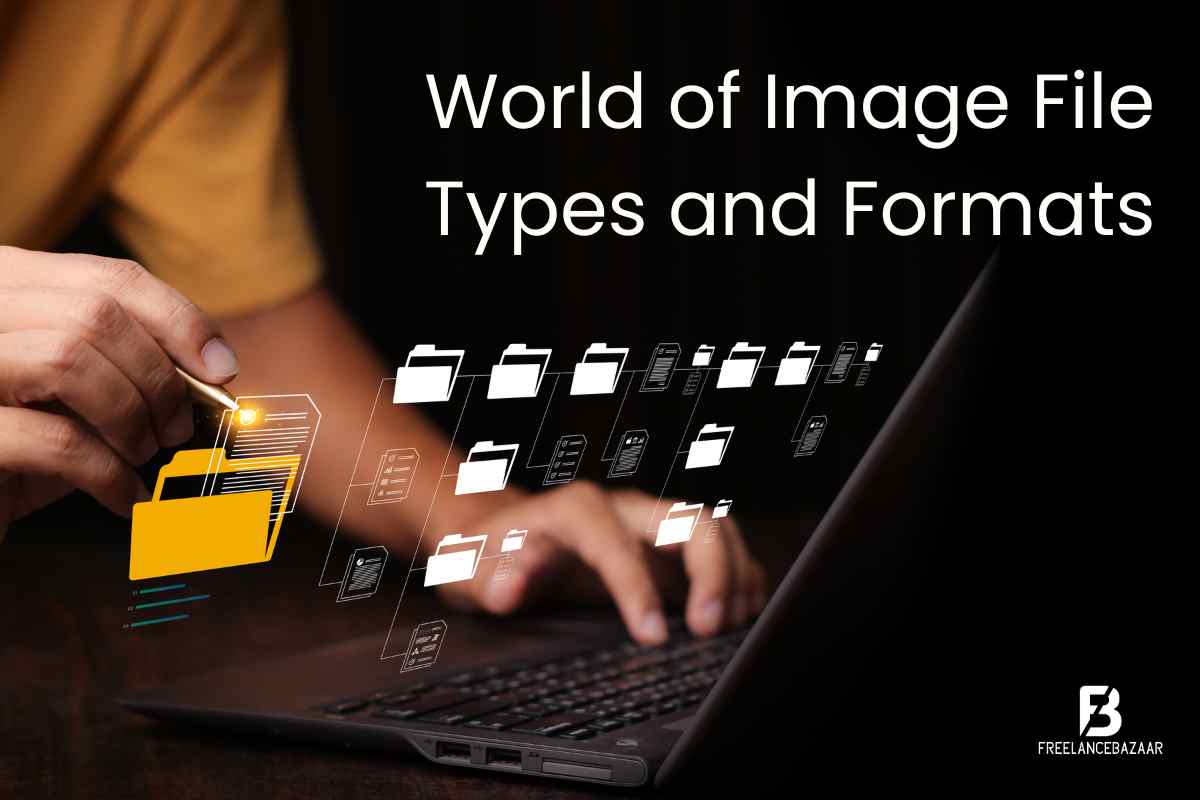In the digital age, images play a crucial role in communication, branding, and storytelling. Whether you are a graphic designer, a photographer, a web developer, or just an everyday user, understanding different image file types and formats is essential for effective communication and optimization of digital content. With a user-friendly interface and a diverse pool of creative experts, Freelancebazar is the go-to platform for achieving stunning, professional-grade image enhancements tailored to your unique needs. Elevate your visual content with Freelancebazar's image editing services and bring your creative vision to life. In this article, we will delve into the diverse world of image files, exploring various formats, their characteristics, and how to use them effectively.
I. Understanding Image File Types:
1. Raster vs. Vector Images:
- Raster Images: These consist of pixels and rely on resolution for their quality. JPEG, PNG, and GIF are among the typical raster formats.
- Vector Images: Comprising mathematical paths, vectors are resolution-independent and infinitely scalable. Popular vector formats include SVG and AI.
2. Lossy vs. Lossless Compression:
- Lossy Compression: Compromises a certain degree of image quality in exchange for a smaller file size. JPEG is a classic example.
- Lossless Compression: Maintains image quality without compromising data. PNG and GIF are common lossless formats.
II. Common Image Formats and Their Characteristics:
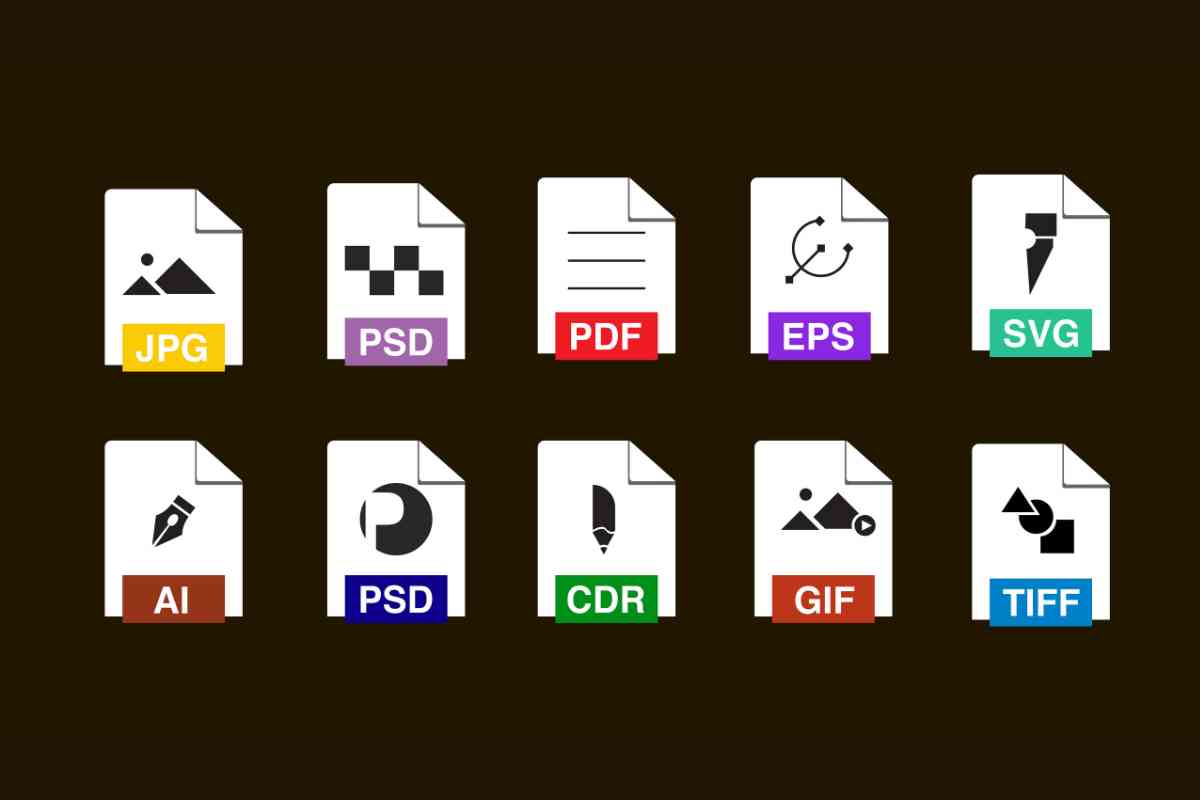
1. JPEG (Joint Photographic Experts Group):
- Popular for photographs and complex images.
- Utilizes lossy compression, making file sizes smaller.
- Well-suited for utilization on the web and in digital photography.
2. PNG (Portable Network Graphics):
- Supports lossless compression, maintaining image quality.
- Optimal for graphics requiring transparency, such as logos or icons.
- Suitable for web graphics and high-quality images.
3. GIF (Graphics Interchange Format):
- Capable of accommodating both lossless and lossy compression.
- Limited color palette (256 colors), making it suitable for simple graphics and animations.
- Widely used for web animations and memes.
4. TIFF (Tagged Image File Format):
- Lossless compression, preserving image quality.
- Favored for use in professional photography and printing applications.
- Large file sizes, making it less suitable for web use.
5. BMP (Bitmap):
- Uncompressed format, maintaining image integrity.
- Commonly used in Windows environments.
- Large file sizes, limiting web use.
6. SVG (Scalable Vector Graphics):
- Vector format, allowing infinite scalability without loss of quality.
- Ideal for logos, icons, and graphics on the web.
- XML-based, making it editable with a text editor.
7. AI (Adobe Illustrator):
- Exclusive format employed by Adobe Illustrator.
- Preserves layers and vector data for future editing.
- Not suitable for widespread web use due to its proprietary nature.
III. Choosing the Right Format for the Right Purpose:
1. Web Graphics:
- For photographs: JPEG strikes a balance between quality and file size.
- For logos and icons: PNG with transparency support.
- For simple animations: GIF remains a classic choice.
2. Print Design:
- TIFF for high-resolution, lossless images.
- Vector formats (SVG or AI) for logos and illustrations.
3. Web Design:
- Balance between quality and load time, favoring JPEG and PNG.
- SVG for scalable graphics without compromising quality.
IV. Tips for Optimizing Image Usage:
1. Compression Techniques:
- Use appropriate compression settings to find the right balance.
- Utilize online tools or image editing software for optimization.
2. Responsive Design:
- Ensure images are optimized for various screen sizes and resolutions.
- Use media queries to deliver appropriate images based on device capabilities.
3. Image Editing Software:
- Familiarize yourself with tools like Adobe Photoshop, GIMP, or online editors for optimizing and converting images.
4. Metadata and SEO:
- Add descriptive metadata to images for search engine optimization.
- Optimize alt text for accessibility and better search rankings.
V. Future Trends and Emerging Formats:
1. WebP:
- Developed by Google, WebP offers both lossy and lossless compression.
- Efficient file sizes with high image quality.
- Gaining popularity for web use.
2. AVIF (AV1 Image File Format):
- Based on the AV1 video codec, AVIF provides excellent compression efficiency.
- Emerging as a contender for high-quality web images.
3. HEIF (High-Efficiency Image Format):
- Provides support for both lossy and lossless compression methods.
- Gaining traction for its efficiency in storing images and sequences.
Freelancebazar offers unparalleled image editing services, providing a platform where skilled freelance professionals collaborate with clients to transform ordinary images into extraordinary visual assets. From retouching and color correction to advanced manipulation, Freelancebazar connects businesses and individuals with talented image editors capable of elevating the visual appeal of any project.
Conclusion:
In the dynamic world of digital media, choosing the right image file type and format is crucial for effective communication and optimal performance. By understanding the characteristics of different formats and considering their strengths and weaknesses, you can make informed decisions to enhance the visual impact of your content. Stay updated with emerging trends and technologies to ensure your approach to image usage remains relevant in the ever-evolving landscape of digital media.